Improving cards with CSS subgrid
The problem with cards
Card content naturally gets misaligned when you have long titles or copy. Before, you’d align inner card elements by setting a minimum height on each element.
Below, you can see a screenshot of the title, date, and body mismatching (outlined in yellow and orange).
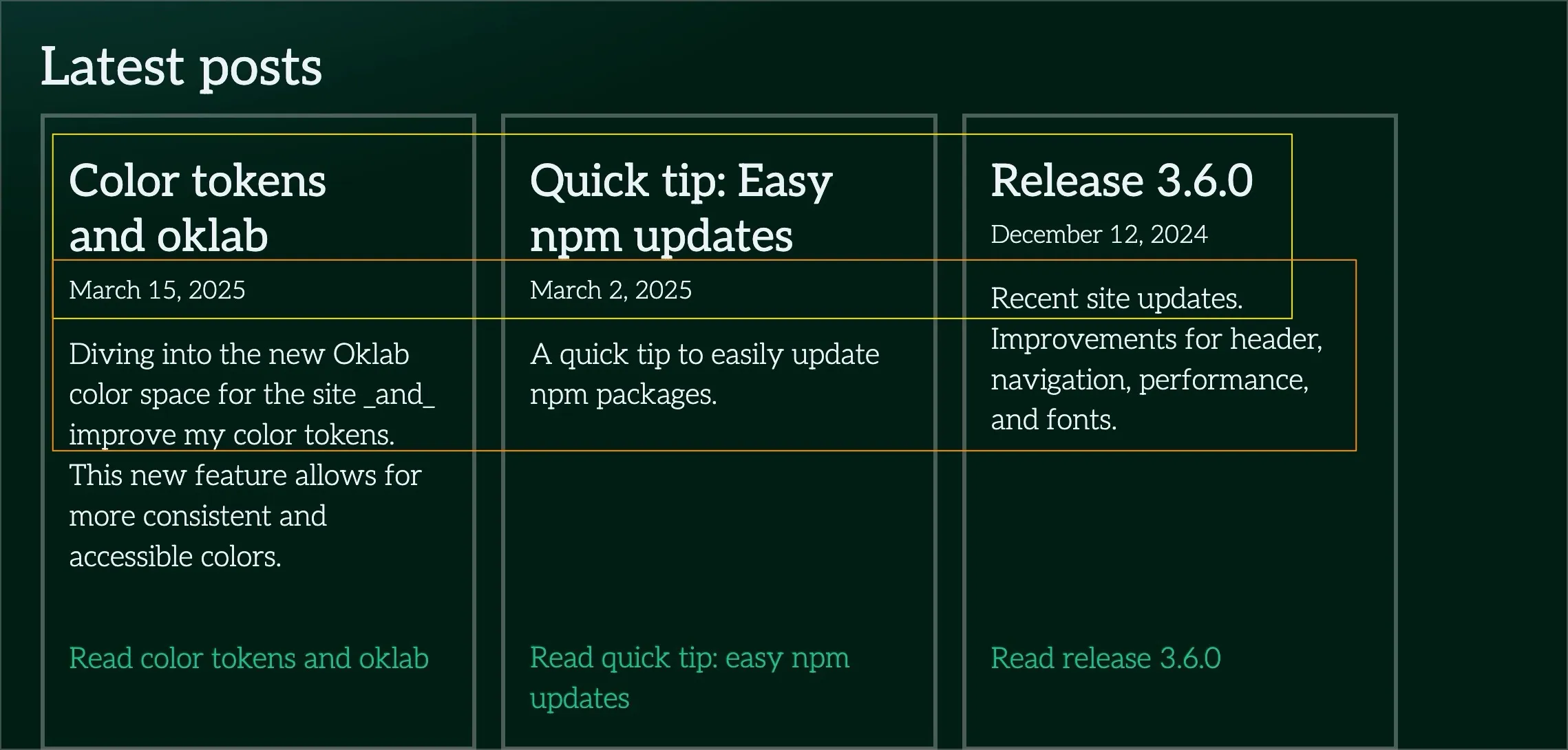
The fix
Now, you can take advantage of the new CSS subgrid feature so that the items inside, like the title, date, and body can align across the row.
You can see a full live demo on the homepage or in this codepen prototype:
See the Pen Cards with CSS Subgrid by James Mejia (@mejiaj) on CodePen.
Once you create your grid columns for individual cards; each card will have subgrid so that inner elements are aligned correctly.
Here’s a snippet of the styles that make this work:
/* index.css */
/* Parent must have grid. */
.card-group {
display: grid;
grid-template-columns: repeat(3, 1fr);
}
/*
* 1. Once we define subgrid, we define the number of rows
* that we want, e.g., we want four to align inner elements.
*/
.card {
display: grid;
grid-template-rows: subgrid;
grid-row: auto / span 4; /* 1 */
}Here’s an after screenshot of the cards on the homepage.
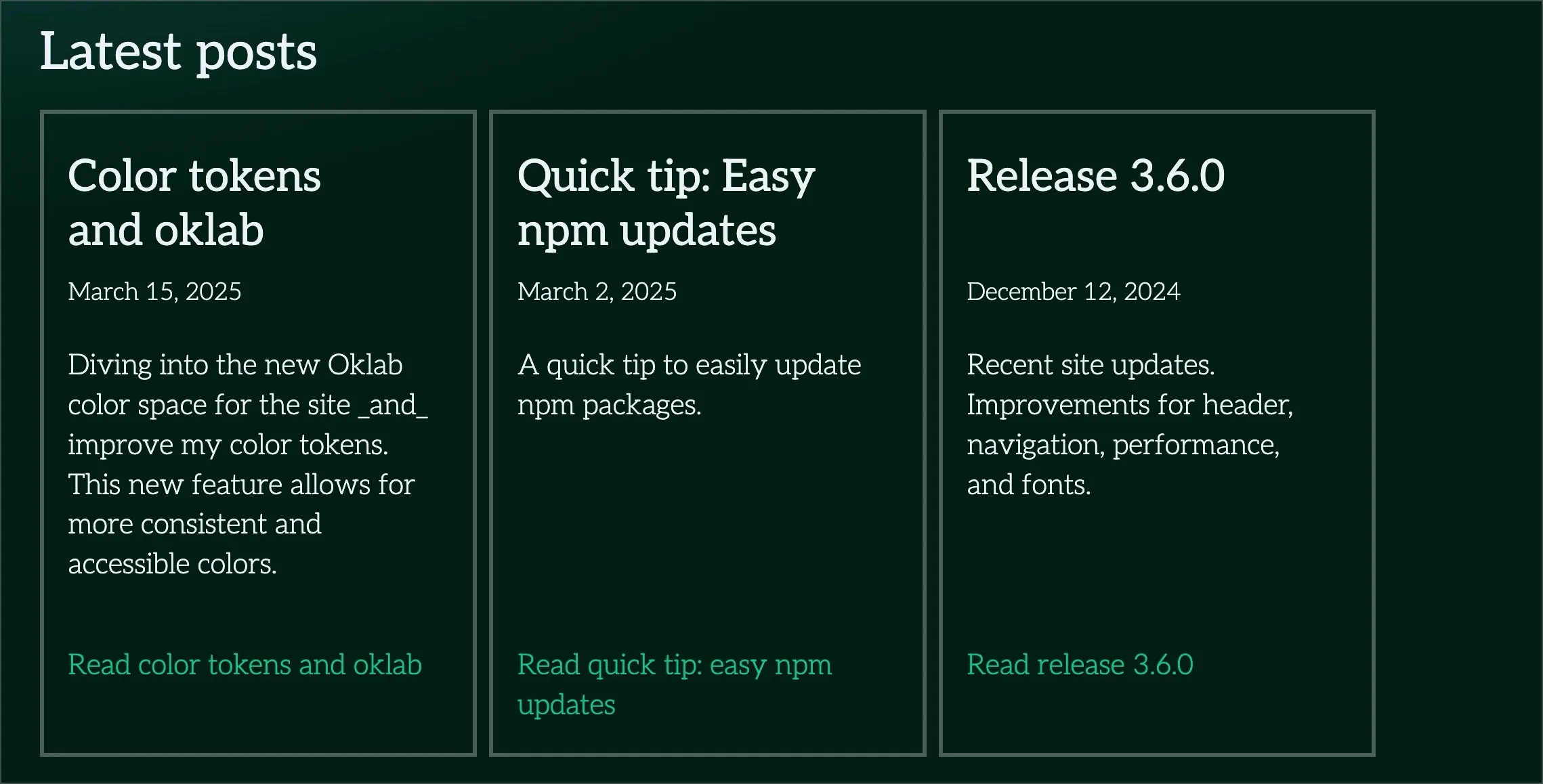
Conclusion
Subgrid can seem confusing at first, but I hope you can take the demo’s code to improve your components too. I’m excited to see what else this feature can do and share that too.